Notice
Recent Posts
Recent Comments
Link
스토리지
[4.6] 점프 게임 본문
Physics
- Physics을 사용하면 오브젝트를 간단하게 물리 동작에 맞춰 움직일 수 있다.
- Rigidbody 컴포넌트(중력이나 마찰 등의 힘 계산) 와 Collider 컴포넌트(충돌판정 계산)으로 이루어져있다.
- 자유롭게 이동하는 액션게임이나 복잡한 충돌 판정이 필요한 슈팅게임에 이상적임.
1. 구름과 캐릭터 배치 후 RigidBody 2d 및 Collider 2d 설치
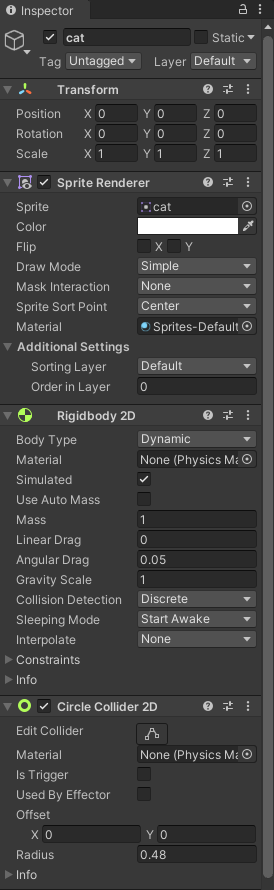
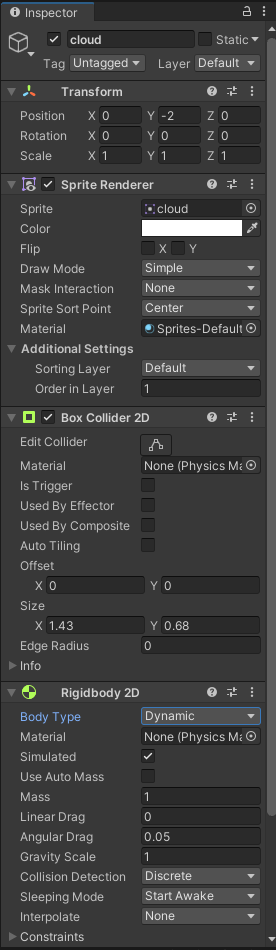
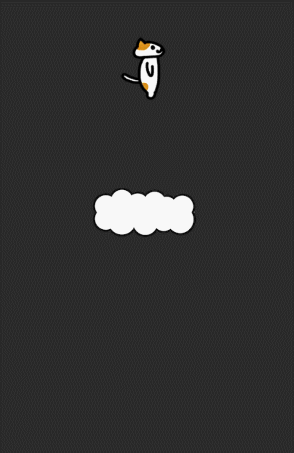
- 캐릭터에는 물론, 구름에도 중력이 적용되었기 때문에 둘 다 떨어진다.
- 구름의 Rigidbody 의 속성에 Body Type을 Kinematic으로 설정해줌으로서 중력이 적용 안되게 한다.
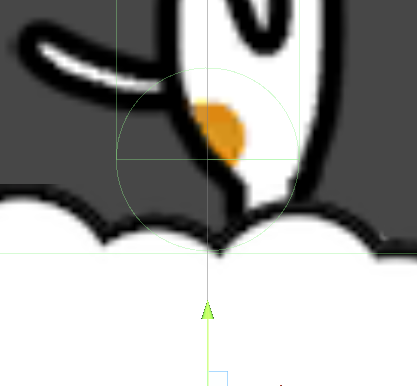
2. PlayerController 작성
- Physics를 사용하므로 이동하는데 직접 좌표를 변경하지 않고, Physics를 사용하여 이동할 수 있다.
- Rigidbody의 메소드 중에선 AddForce라고 하는 그 방향으로 힘을 주는 메소드를 사용해서 이동할 수 있다.
using UnityEngine;
public class PlayerController : MonoBehaviour
{
private Rigidbody2D rigid2D;
public float jumpForce = 380.0f;
public float walkForce = 20.0f;
public float maxWalkSpeed = 2.0f;
// Start is called before the first frame update
void Start()
{
this.rigid2D = GetComponent<Rigidbody2D>();
}
// Update is called once per frame
void Update()
{
if (Input.GetKeyDown(KeyCode.Space))
{
this.rigid2D.AddForce(transform.up * this.jumpForce);
}
//방향을 파악
int dir = 0;
if (Input.GetKey(KeyCode.LeftArrow)) dir = -1;
if (Input.GetKey(KeyCode.RightArrow)) dir = 1;
float speedx = Mathf.Abs(this.rigid2D.velocity.x);
if(speedx < this.maxWalkSpeed)
{
this.rigid2D.AddForce(transform.right * dir * this.walkForce);
}
//가는 방향에따라 캐릭터의 시선처리
if(dir != 0)
{
transform.localScale = new Vector3(dir, 1, 1);
}
}
}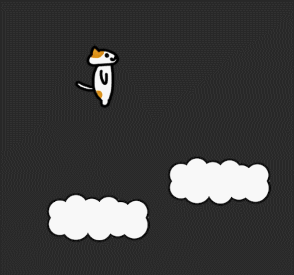
3. 걷는 애니메이션 삽입
Sprite 이미지를 사용하여 Walk 모션 삽입하기
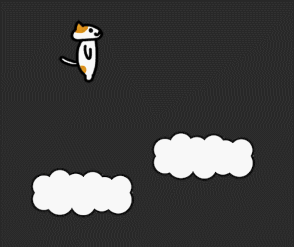
Animation관련부분은 찾아봐야됨.....
4. 카메라가 캐릭터를 따라가게 하기
만약 캐릭터가 맵 아주위쪽까지, 카메라 밖에까지 갔으면 카메라가 잡을 수 없다.
그러므로 카메라의 y좌표는 캐릭터의 y좌표를 따라가게 한다.
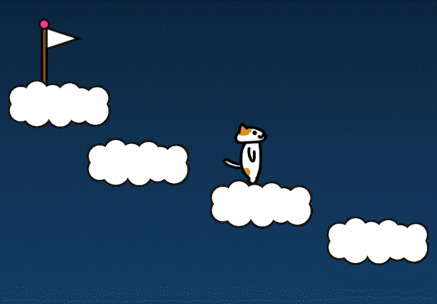
using UnityEngine;
public class CameraController : MonoBehaviour
{
private GameObject player;
// Start is called before the first frame update
void Start()
{
this.player = GameObject.Find("cat");
}
// Update is called once per frame
void Update()
{
Vector3 playerPos = this.player.transform.position;
transform.position = new Vector3(transform.position.x, playerPos.y, transform.position.z);
}
}* 스크립트를 이용하지 않고 카메라가 캐릭터를 따라가게 하는 법
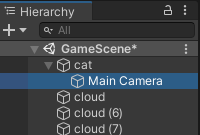
5. 깃발과 캐릭터간의 충돌 판정
- Collision : 캐릭터와 오브젝트간의 충돌을 판정하는데 부딪히는 판정이 난다.
- OnCollisionEnter라는 함수를 사용해서 판별한다.
- Trigger : 캐릭터와 오브젝트간의 충돌을 판정하지만 통과한다. Collider의 Is Trigger에 체크하면 된다.
- OnTriggerEnter라는 함수를 사용해서 판별한다.
6. Scene 간의 이동
using UnityEngine.SceneManager;
SceneManager.LoadScene("씬이름");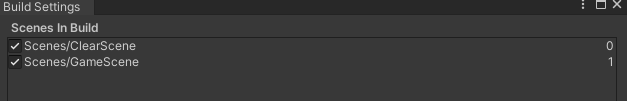
'Unity > 유니티 기본' 카테고리의 다른 글
| [4.7] UI 제작 시 기본 셋팅 (0) | 2021.04.07 |
|---|---|
| [4.7] 떨어지는 거 바구니로 받는 게임 (0) | 2021.04.07 |
| [4.6] 화살 피하기 게임 (0) | 2021.04.06 |
| [4.6] Swipe로 움직이는 자동차 게임 (0) | 2021.04.06 |
| [4.5] 룰렛 돌리기 게임 만들기 (0) | 2021.04.05 |
Comments




